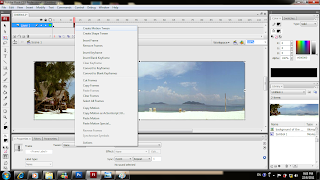HI SIR
im sorry to sir because my work is not so organized for sir to check it.
But actually im uploaded the blog while doing,(doing and uploading) teehee :))
nowww~ i want to explain more about how actually my website works.
i always remember what sir said, works have to be beautiful but not ugly.Keep it simple and nice.
SO
it inspire me on what and how im gonna create my website for it.
keep it simple :))
OKAY~ lets start!
i would like to talk about my main page. my HOME!
i plan to use the color to represent the beach. im nt using the image of the beach to put as my background because all of them may use the images as background. i prefer to have ONLY COLORS to make it clean and neat.
this is the 1 im using to do as my inner background. the blue color represent the blue color of the beach~ and the yellow represent the sun , the sand of the beach.
this is the background im using for outer part. the colors match with nice one. i like the red color combine with the grey color.this is how my home looks like.. putting the logo on the top left side.
the background which i get from a net,but i couldnt find it back the websit, which is provided from the lecturer's notes.
i already posted how i did my banner, so this the main banner for my website.
im using pulau rawa as the banner image.
source:
http://www.google.com.my/search?q=pulau+rawa&hl=en&biw=1366&bih=554&prmd=ivns&source=lnms&tbm=isch&ei=rkJsTu7AEcPsrQfW3NCqBQ&sa=X&oi=mode_link&ct=mode&cd=2&sqi=2&ved=0CBUQ_AUoAQ
once you scroll down.u can c 3 flashs place on the right hand side.the 1st flash shows the beauty of the Perhentian Island.
there are 10 pictures running in this flash.you can see there are different scenery and the activities which provided at Perhentian Island.
the 2nd and the 3rd flash is for the special offer which provided to the customers.
2nd=beach wedding
3rd=family trip
this ideas are comes from me, i get this concept from the movie,and facebook, because now adays, the youngsters like to have a beach wedding for themselves, they want a romantic and unforgetable wedding in their life.
for the family package, i would like to let the family having memorable trip with the lowest price.
putting a sharp red color to attract the customers to read my content
p/s: all pictures are taken from google image.
this page is about us: this is done by IVIN tan su wei. she arrange the layout and send to me to put in on the website.
this is the page- BEACHthat i created, im doing a new banner, it is all about the beach, the concept of doing the banner with the white flying words are come from the KFC wall decorations. i feel that is so attracted me to read every words appearing on the wall and the words can be felt like growing bigger and bigger!
the content that i found in the other website and i refer some of the content into my website~
you can c thats the beach's name putting on the left side, you can click in and change into another page to read my content.
source:
the payment part, is my group mate Lee yan yee to do that, she will tell sir more about this on her personal page in this group blog~ :)
and it is simple and friendly use for the cusotmers.
the top of the reservation provides the package for the customers.
there are 3 packages, family affair package, my beaceh wedding package and the holiday package.
source:
http://www.perhentianisland.info/
and this part is done by me :) MAP of perhentian island.
im using the banner back, on the top of the website, and design a flash for the tips for web decoration. :)
he got more knowladge on using the flash, so he know how to create an interesting page for the resort,
you have to point it to the color box, when u point on it, it will come out the red color destination. the destination shows that which resort they are.
okay~
lets move on to another part~ which is Shaw hui moon's part.
its about packages.
im incharge to her to do the banner for it.
im quite like this banner because the pictures is so atrractive!
hehe!
and this is how it looks like
i link them some of the words so that customers easy to refer back or contact us.
source:
http://www.tourism.gov.my/destinations/detail.php?theme=IL&map_code=perhentian&state=terengganu
http://www.pulauperhentian.com.my/getperhentian.php
The process combining group member's work.
this is the process where i did for the website. me, as a leader...who are the 1 who combined all their works and put it on the blog, this is one of the group member's content. im incharge to put in the website.
the picture below shows that im doing the tips for the website.
i incharged to design the pages for every sub link.
my group mates finding the 1st 2 images, so i plan to put it on the top,and i try to do a flash for it.
for the content, im using the table to seperate it nicely. i have to adjust the size of the image to make sure it is balance.
putting the images for the currency pagethis is what my groupamtes send to me, she is sending the draft for me so that i can follow what she needs to do for her own page.
every row of the pictures contains different activities, im putting the picture depends on the contrasting. the light background i choose to put drak color of images.
im putting flash on the group mate's page (payment)
this is design for the package page.
this is the process that im putting the picture in the package banner
im typing the code to adjust for the header for every page.this flash is for the beach's banner.
the process is the same, i just upload and tell lecturer's that what i did for the group.
before i start the flash, im resizing my picutures.
the most important point for making this beach banner is masking the pictures.
this is the other flash for my page.
THE MAKING OF THE WEBSITE:
before i start the whole thing, i have to create a suitable website pattern for my blog, i choose this for my website because i want to create a 900wx250h's banner for my web. this pattern can suit my banner.
this is how it looks like with my layout's draft.
after that, im putting the 1st banner which mention in previous's post on my webpage.
putting the 2nd flash on the right side.
i plan to resize the flash so that it fits my page.
im adjusting the color of the image, makes the color sharpper
I have to adjust the size of the flash too~
this is the process of making the flash.
im starting to do my dreamweaver for my homepage, im choosing this layout for making my homepage.
and this is how it looks like.those pictures which shows at below are my banner's pictures, which taken from google's image and my friend's photo album on facebook.
this is my second flash for the homepage, and i will put this flash on the bottom of the homepage to run so that it attracts tourist.
these pictures are taken from google too for making my flash.
the next part i will be showing the making of the dreamweaver~ update soon :) good night... it's 430am now~i got to finish the next part and update at here..teehee